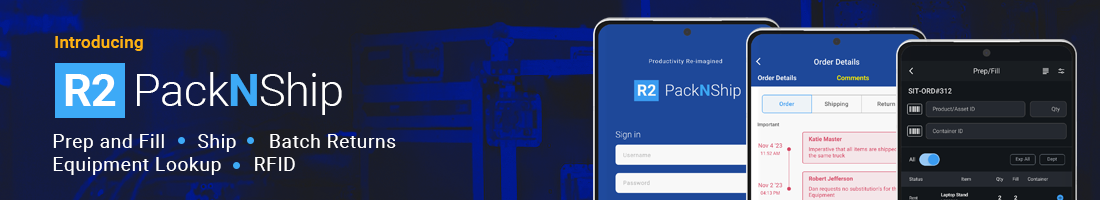06.24.06-00
Feature Changes:
Web Links in Comments dialog box. (R2-21984)
We have heard you. We have now enabled the capability to add ‘Web Links' so that any related or additional information can be accessed from anywhere in R2 via a single click.
To enable the above feature, the Comments dialog box in Accounts window has been enhanced to Capture and display URLs.
You can CTRL+Click on the URL to open it.
The weblink would open in a new tab, if the R2 instance is R2Web.
The Weblinks would be listed in chronological order of modified date.
In case of a long URL, on Mouse hover system displays the full URL in tooltip.
Weblinks also can be added anywhere in R2 where Comments and Attachments are supported.
.png?inst-v=95de1aff-45c4-4672-879e-e6af53bfdfdb)
View the Total Amount of Orders showing in Accounts > Order Search screen. (R2-22211).
The cumulative total of all the orders visible on the search grid will be shown at the bottom of Accounts > Order Search screen.
.png?inst-v=95de1aff-45c4-4672-879e-e6af53bfdfdb)
Order Search screen showing ‘Total’ value for selected Orders
Summary of this feature:
The ‘Total’ button when clicked, displays the total value for orders loaded on the search screen.
The total value considers Sub-Orders as well when ‘View Sub Order’ checkbox is selected.
When you modify the search criteria, the total value is reset to blank. Please click on the ‘Total’ button again to view the updated value.
You may notice that we have added an Info 🛈 icon adjacent to the ‘Total’ button. Click on this info icon details the information about this feature on screen. As shown in the image below.
Please Kindly Note:
If your R2 Instance has ‘Multi-Currency’ enabled, this feature is not supported.
And this is done for obvious reasons. Since, amongst the listed Orders, several Orders could be on different currencies and calculating total may not a be straight-forward calculation.
%20(1).png?inst-v=95de1aff-45c4-4672-879e-e6af53bfdfdb)
Message displayed when Info 🛈 icon is clicked
Standardization of Kit Headers and its child Items in a hierarchical indentation. (R2-22210)
The Kit Headers and Child Items are now displayed in a hierarchical indented representation, where all the header lines appear in Bold Black, while child lines in Normal Red font. This way, based on their font and color notation, it is easy to identify the lines hierarchy.
.png?inst-v=95de1aff-45c4-4672-879e-e6af53bfdfdb)
Copy Order' Item/Labor Grid data to a clipboard. (R2-22209)
You can copy the data from and Order’s Item or Labor grid to the clipboard. Later you may paste it into any external document editor such as Microsoft Word or Excel. This way, you can easily extract information from the Order’s Item or Labor grid and use it for any calculation or presentation.
How this feature works?
In Account > On Rental/Sales/Transfer Order screen, Select and highlight Item/Labor lines.
The function works for all types of orders like Quote, Hold, Reservation etc.
Press CTRL + C on keyboard. The system copies the data to the clipboard.
Now, CTRL + C on order lines opens up a R2 copy dialog which can be an irritant. To prevent that we have also supported CTRL + SHIFT + C. This will skip the prompting of R2 copy dialog instead copy the data directly into the clipboard.
Updating the file path for ‘Print Forms’ in R2, using a script. (R2-22274).
Through this enhancement we have provided a script that will update print form file path setup in R2 > Form Setup. Now, you can update the path through the script whenever the ‘Form UI files’ are moved from one drive/folder location to another.
The script is designed to handle the error conditions with appropriate messages and log them.
Why was the script needed?
If the folder where all of your ‘Print Form’ are saved, has multiple UI Forms stored. Then updating path of all the files together can be a cumbersome task when the need arises. Such tasks are not just monotonous, but also prone to error.
That’s why an automated script was design to handle the task to update the File Path URL for multiple files, in a single click.
To execute the script, you need to provide the following inputs:
Field Name | Description | Value Type |
|---|---|---|
Schema details | Details of schema where the form paths have to be updated | Username, Password, Schema Name, Connection Name. |
Find (starts with) | Part of the existing path to be searched. Always applies ‘starts with’ condition | Text string |
Replace with | Text string with which the above searched will be replaced | Test string |
Form Type | The choice whether path is being replaced for all form types or one specific type. At a time ‘Path’ for only one form type can be replaced unless ‘All form types’ has been selected. | Number |
In case you need to have the ‘File Path’ updated, please contact us through support@unibiz.com or the R2 ticketing system.
Capturing user’s login timestamps in a log. (R2-22139), (R2-22247), & (R2-22208)
Through this enhancement, now the system would capture the login date and time when any user logs into R2 suite of applications (Including Labor and CRM).
This timestamp will consider DB Server Date and Time in all cases. This way the login timestamp is comparable irrespective of which time zone the user logs-in from.
A custom report REP_EMPLOYEELOGININFOVIEW with the following columns has been introduced:
Emp ID
Employee Name
Last Login Date
Active
These employee details should be shown considering the license type named and concurrent user.
Bug Fixes:
SR-19430 — Item Status changing back to 'Reserved' though it is marked as 'Not Available' manually, upon reopening the order.
SR-19480 — Metadata Validation did not succeed in its validation process.
SR-19665 — 'Returned on order' field value on the PO shows incorrect values.
SR-19687 — R2 is counting the some assets twice. Firstly under the Not Avail and then again under repair.
SR-19938 — Some systems were facing Metadata Validation issues upon upgradation to a higher version of R2.
SR-20046 — Metallic theme does not work post upgrade to 06.24.04-00.
Metallic theme has already been deprecated in Version 06.22.01-00.
Thus upon upgrade to any version beyond 06.22.01-00, any settings related to Metallic theme won’t be applied, and only default theme would work.
Also, it is strongly recommended that ONLY the ‘FLAT’ or ‘COLOR’ theme be consumed.
In case you have any specific concerns regarding the themes settings, please contact us through support@unibiz.com or the R2 ticketing system.
SR-20160 — LASTUPDATED column in CONTRACT table is not getting updated consistently.
SR-20215 — In eR2, the activity rule fails to save after tagging the recurrence ID.
SR-20266 — On the multi-form select print dialog the print icons are duplicated.
SR-20621 — In eR2, 'Total Cost' changes to zero when units is modified on an item line.
SR-20655 — Data Purge script execution finishes with multiple errors.
Bug Fixes:
SR-11189 — System displays booking lines conflict icons, even if no changes were made to the Order in R2 > Accounts.
SR-20436 — Crew call sheet report data mismatch compared between R2 and R2labor reports.
R2-21416 — Users are unable to search CREW, once the filters are cleared.
Feature Changes:
Supporting an embedded Signature-Placeholder in Delivery Receipt. (22068)
This API assists to generate ‘Signed Delivery Receipt’ by embedding the ‘SignaturePlaceholder’ in the unsigned document. This API works along with 'Generate Delivery Receipt' Download/Upload APIs.
How this feature works:
Once the Items are delivered, the 'Generate Delivery Receipt' endpoint generates the Delivery Receipt and downloads it to the mobile/device.
The 'Delivery Receipt' is shown to the customer, who upon verification, uses mobile/device's touch screen to sign it.
The customer’s signature is captured as an image by the R2 PackNShip App.
While generating the signed delivery receipt for uploading, the R2 PackNShip App, uses the captured signature, and replaces it on the 'SignaturePlaceholder'.
Now the Signed Delivery Receipt will be uploaded to Respective Order’s Document folder by using the WH API 'Upload Delivery Receipt'.
Marking an Item as Cancelled on Warehouse Task of a Transfer Order. (R2-22129)
You can now mark an item line on a Transfer Order as cancelled as a Warehouse API consumer through the following endpoint.
POST:/warehouse/transfers/schedules/{recordID}/session/{sessionID}/markascancelledUsing API to perform Mass Price Update(s) for Items and Labor. (R2-22197)
Introducing the option to Add/ Edit/ Delete Pricing for different types of inventory (Items, Kits, Packages, Misc. Charges, Labor and Parts) through customized R2 API calls. This feature has been offered through following newly added endpoints.
Endpoints introduced for
'Item' resource:GET List: To get list of pricing records of a product.
GET by ID: To get the details of pricing record of specific a product.
POST: To Create pricing records for a product.
PUT by ID: To update existing pricing record of specific a product.
DELETE by ID: To delete existing pricing record of specific a product.
Endpoints introduced for
'Labor resource':GET List: To get list of pricing records for Labor resource.
GET by ID: To get the details of pricing record of a specific Labor resource
POST: To creating pricing records for Labor resource.
PUT by ID: To update existing pricing record of a specific Labor resource
DELETE by ID: To delete existing pricing record of a specific Labor resource.
The end points provided for ‘Item’ resource, allow you to create pricing records for Items & Kits (both serial and non-serial), Misc. Charges and Parts.
Fetch list of ‘Delivery Receipt’ filenames related to an Order. (R2-22215)
Introducing the option to Add/ Edit/ Delete Pricing for different types of inventory (Items, Kits, Packages, Misc. Charges, Labor and Parts) through customized R2 API calls. This feature has been offered through following newly added endpoints.
Download Delivery Receipt. (R2-22216)
This method provides you with an endpoint for Orders which will provide back the delivery receipt file found in Order’s Document Folder > DeliveryReceipt/OrderID path.
Upload file now responds with the saved filename. (R2-22250)
If while uploading a file, another one with the same name exists in the folder, system saves it with an incremental suffix; thereby not over-writing the previous file, and rending both file accessible at the same time.
Feature Changes:
Launching the All New “R2 PackNShip App.” (R2-19341)
The apps is freshly baked and comes with following features.It replaces the existing Warehouse App and Asset Manager App.
Is build on a Light weight and refreshing UI.
Is 100% API driven for a clean exchange of data and functionality.
You can do Check-out, check-in, and item lookup using RFID technology.
Also supports ‘Dark Mode' Theme UI as well.
Interested in either of these Apps? Need more information !!! A Demo probably !!! please contact us through support@unibiz.com or the R2 ticketing system.
Upgradation Disclaimer
While upgrading your CRM Instance to 06.24.06-00 version…
The WSO2 Identity Server (IS) must be stopped, upgraded, and re-started.
This activity must be done by a UBS Tech Support team member or your UBS PM.
For more information on this contact us through support@unibiz.com or the R2 ticketing system. The support team can however, refer to this link for internal reference.