Changing Containers
If you’ve mistakenly scanned an item into the wrong container, or later find that an item must move to another container, simply open the PREP task from the Warehouse again.
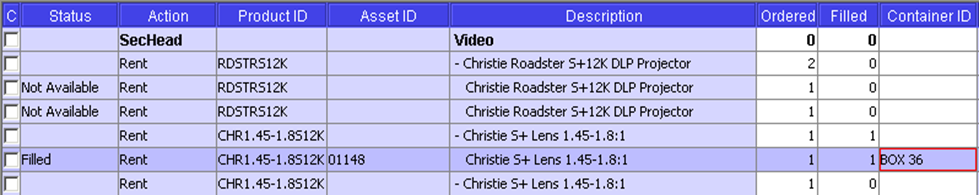
Right-click on the item and click on Add Container:
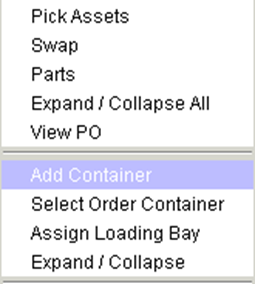
Double-click on another Container to switch the container that item is assigned to.
